Fan Support
Questions about how to purchase or find your tickets on our Fan App or Event Page?
Quick help
Looking to purchase tickets?
Download the Hometown Fan App.
Easily buy and store your digital tickets to school events. Buy tickets now
Can’t find your tickets?
Enter your email or phone number on our Events Page to look up your purchased tickets.
If you’d prefer to not download the Hometown Fan App, you can also use this page to search and buy tickets from any browser.
Need help with your tickets?
Find answers to common questions, look up your tickets, or get step-by-step help with purchasing and accessing events.
Skip the line and buy tickets anytime, anywhere
convenience of your phone. No need to get cash from the ATM before the
big game or wait in line at a ticket counter.
With the Hometown Fan App you can:
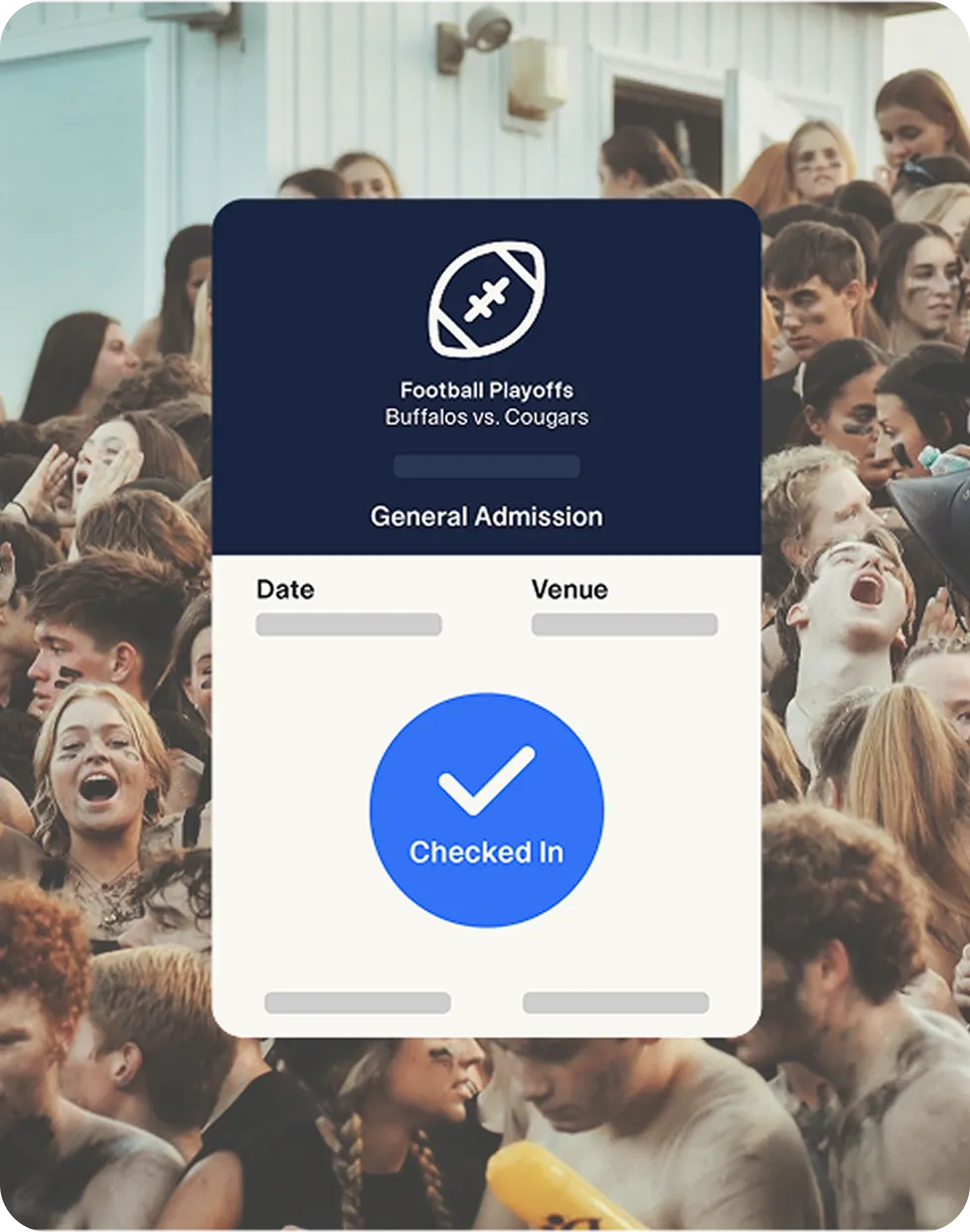
No! You can easily purchase and access your tickets through the Hometown Fan App or the Hometown Events Page using just your phone number or email. There's no password needed; you'll simply verify your identity with a secure multi-factor authentication (MFA) process.
To ensure your personal information is secure, we employ several safety measures whenever you make a purchase or access your personal data.
All sensitive information you provide is encrypted and securely transmitted using Secure Socket Layer (SSL) technology. We do not store your credit card or other financial information on our servers. Instead, such details are handled by Bluefin and Stripe, both PCI-certified payment gateways, ensuring the highest level of security and compliance. Post-transaction, we do not retain any sensitive information like credit card numbers or other financial data on our servers.
Text messaging opt-in data, consent, and related collected personal information will not be sold to any third parties unless required by law.
Please note: Account deletion is permanent and cannot be undone. If you wish to delete your Hometown account and erase all personal data please fill out this form.
If you're unsure about deleting your account, we recommend reaching out to our support team for help.


